Parent class: VirWare
Viruses and worms are malicious programs that self-replicate on computers or via computer networks without the user being aware; each subsequent copy of such malicious programs is also able to self-replicate. Malicious programs which spread via networks or infect remote machines when commanded to do so by the “owner” (e.g. Backdoors) or programs that create multiple copies that are unable to self-replicate are not part of the Viruses and Worms subclass. The main characteristic used to determine whether or not a program is classified as a separate behaviour within the Viruses and Worms subclass is how the program propagates (i.e. how the malicious program spreads copies of itself via local or network resources.) Most known worms are spread as files sent as email attachments, via a link to a web or FTP resource, via a link sent in an ICQ or IRC message, via P2P file sharing networks etc. Some worms spread as network packets; these directly penetrate the computer memory, and the worm code is then activated. Worms use the following techniques to penetrate remote computers and launch copies of themselves: social engineering (for example, an email message suggesting the user opens an attached file), exploiting network configuration errors (such as copying to a fully accessible disk), and exploiting loopholes in operating system and application security. Viruses can be divided in accordance with the method used to infect a computer:- file viruses
- boot sector viruses
- macro viruses
- script viruses
Class: P2P-Worm
P2P Worms spread via peer-to-peer file sharing networks (such as Kazaa, Grokster, EDonkey, FastTrack, Gnutella, etc.). Most of these worms work in a relative simple way: in order to get onto a P2P network, all the worm has to do is copy itself to the file sharing directory, which is usually on a local machine. The P2P network does the rest: when a file search is conducted, it informs remote users of the file and provides services making it possible to download the file from the infected computer. There are also more complex P2P-Worms that imitate the network protocol of a specific file sharing system and responds positively to search queries; a copy of the P2P-Worm is offered as a match.Read more
Platform: Win32
Win32 is an API on Windows NT-based operating systems (Windows XP, Windows 7, etc.) that supports execution of 32-bit applications. One of the most widespread programming platforms in the world.Description
This worm uses the Kazaa file exchange P2P network to spread itself. The Kazaa network allows its users to exchange files with each other using the Kazaa client software. To learn more about the Kazaa network visit their site at: http://www.kazaa.com.
Benjamin is written in Borland Delphi and is approximately 216 Kb in size - it is compressed by the AsPack utility. The size of a file can vary greatly as the worm ends each file with "dust" for masking.
Installation
Firstly the worm shows a false error report:
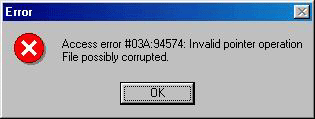
Benjamin then copies itself to the %WinDir%SYSTEM directory as
EXPLORER.SCR
and creates two keys in the system registry:
[HKEY_LOCAL_MACHINESoftwareMicrosoftWindowsCurrentVersionRun] "System-Service"="C:\WINDOWS\SYSTEM\EXPLORER.SCR" [HKEY_LOCAL_MACHINESoftwareMicrosoft] "syscod"="0065D7DB20008306B6A1"
The worm executes after system restarts.
Spreading
Spreading can most likely only take place if the KaZaa P2P client (software) is installed. Benjamin reads the system registry for information on the Kasaa client and creates the
%WinDir%TempSys32
directory catalog that registers as the directory accessible to all KaZaa network users. It fills this directory with copies of itself listed under numerous various names from a list contained in the body of the worm.
Spreading occurs as follows. A "victim" searching for a file in the KaZaa network finds it in the list of accessible files on already infected machine. Not suspecting a problem the user downloads this file and opens it, thus infecting his or her own machine.
Effects
The worm opens the benjamin.xww.de Web-site to display an advertisement.
Read more
Find out the statistics of the vulnerabilities spreading in your region on statistics.securelist.com