Parent class: VirWare
Viruses and worms are malicious programs that self-replicate on computers or via computer networks without the user being aware; each subsequent copy of such malicious programs is also able to self-replicate. Malicious programs which spread via networks or infect remote machines when commanded to do so by the “owner” (e.g. Backdoors) or programs that create multiple copies that are unable to self-replicate are not part of the Viruses and Worms subclass. The main characteristic used to determine whether or not a program is classified as a separate behaviour within the Viruses and Worms subclass is how the program propagates (i.e. how the malicious program spreads copies of itself via local or network resources.) Most known worms are spread as files sent as email attachments, via a link to a web or FTP resource, via a link sent in an ICQ or IRC message, via P2P file sharing networks etc. Some worms spread as network packets; these directly penetrate the computer memory, and the worm code is then activated. Worms use the following techniques to penetrate remote computers and launch copies of themselves: social engineering (for example, an email message suggesting the user opens an attached file), exploiting network configuration errors (such as copying to a fully accessible disk), and exploiting loopholes in operating system and application security. Viruses can be divided in accordance with the method used to infect a computer:- file viruses
- boot sector viruses
- macro viruses
- script viruses
Class: Email-Worm
Email-Worms spread via email. The worm sends a copy of itself as an attachment to an email message or a link to its file on a network resource (e.g. a URL to an infected file on a compromised website or a hacker-owned website). In the first case, the worm code activates when the infected attachment is opened (launched). In the second case, the code is activated when the link to the infected file is opened. In both case, the result is the same: the worm code is activated. Email-Worms use a range of methods to send infected emails. The most common are: using a direct connection to a SMTP server using the email directory built into the worm’s code using MS Outlook services using Windows MAPI functions. Email-Worms use a number of different sources to find email addresses to which infected emails will be sent: the address book in MS Outlook a WAB address database .txt files stored on the hard drive: the worm can identify which strings in text files are email addresses emails in the inbox (some Email-Worms even “reply” to emails found in the inbox) Many Email-Worms use more than one of the sources listed above. There are also other sources of email addresses, such as address books associated with web-based email services.Read more
Platform: HTML
Hypertext Markup Language (HTML) is the standard markup language for documents interpreted by web browsers. Markup of most web pages and web applications is written in HTML or XHTML.Description
Technical Details
This is an Internet worm that spreads through IRC channels and also intends to spread via e-mail, but fails because of bugs in its code.
Installation
The worm has been placed by its author on a page on the www.geocities.com. The page has the title:
"<< THE 40 WAYS WOMEN FAIL IN BED".
On 2 July 2000, the info about this page was announced to IRC channels and there were more than 1000 hits on that page for the first day. Fortunately, the worm had a bug in its e-mail infection routine, and it didn't spread too far.
The "Jer" worm uses a primitive, but very effective way of penetrating computers. A Web site contains a script-program (the worm itself), which is automatically executed after a user opens an infected HTML page. Then a user receives a warning from the system whether to accept this unknown script or not. This method exploits so-called "mind breaches": to avoid this annoying message, a user will answer "yes". Right after this moment, the worm will be passed on to the computer.
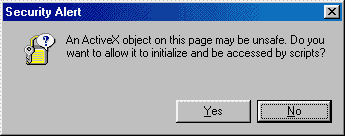
The infected HTML page contains the VBS script in its body. Upon opening that page, the script automatically is executed and the worm gains control. It creates a copy of the infected HTML page in the Windows system directory with the JER.HTM name and registers it in the system registry in the autostart section:
HKEY_LOCAL_MACHINESoftwareMicrosoftWindowsCurrentVersionRunGinSenG = "JER.HTM"
As a result, the worm will be automatically executed on each Windows startup.
Spreading
The worm then goes to the C:MIRC directory and (if such a directory exists) creates a "SCRIPT.INI" file that contains the commands for the mIRC client. The worm writes to this file a set of commands to send an infected JER.HTM file to every computer that connects to the same channel as the infected computer. Additionally, this script provides access to the local disk of the infected computer to the IRC user who has typed a specified script keyword.
Payload
The worm makes some more changes in the system registry:
- Disables desktop
- Disables "Find" dialog box
- Disables network properties dialog box
- Removes "Shut Down" from "Start" menu
The worm also changes the Windows registration information:
Owner: I Love You, Min
Organization: GinsengBoy- 2000
Removal
To restore system settings, the original registry values have to be restored.
NOTE: It is recommended that only experienced users fix the Registry keys by using the Registry Editor. Incorrect access can cause serious problems that may require you to reinstall Windows. For information about how to edit the registry, view the Changing Keys And Values online Help topic in the Registry Editor (REGEDIT.EXE).
The following keys have to be removed from the registry:
HKEY_LOCAL_MACHINESoftwareMicrosoftWindowsCurrentVersionRunGinSenG
HKEY_LOCAL_MACHINESoftwareMicrosoftWindowsCurrentVersionPoliciesExplorerNoDesktop
HKEY_LOCAL_MACHINESoftwareMicrosoftWindowsCurrentVersionPoliciesExplorerNoFind
HKEY_LOCAL_MACHINESoftwareMicrosoftWindowsCurrentVersionPoliciesNetworkNoNetSetup
HKEY_LOCAL_MACHINESoftwareMicrosoftWindowsCurrentVersionPoliciesExplorerNoClose
The following keys have to be changed to proper values:
HKEY_LOCAL_MACHINESoftwareMicrosoftWindowsCurrentVersionVersion - Windows version (for example "Windows 98").
HKEY_LOCAL_MACHINESoftwareMicrosoftWindowsCurrentVersionRegisteredOwner - User name (Windows registered to)
HKEY_LOCAL_MACHINESoftwareMicrosoftWindowsCurrentVersionRegisteredOrganization - Organization name (Windows registered to)
Read more
Find out the statistics of the vulnerabilities spreading in your region on statistics.securelist.com