Parent class: VirWare
Viruses and worms are malicious programs that self-replicate on computers or via computer networks without the user being aware; each subsequent copy of such malicious programs is also able to self-replicate. Malicious programs which spread via networks or infect remote machines when commanded to do so by the “owner” (e.g. Backdoors) or programs that create multiple copies that are unable to self-replicate are not part of the Viruses and Worms subclass. The main characteristic used to determine whether or not a program is classified as a separate behaviour within the Viruses and Worms subclass is how the program propagates (i.e. how the malicious program spreads copies of itself via local or network resources.) Most known worms are spread as files sent as email attachments, via a link to a web or FTP resource, via a link sent in an ICQ or IRC message, via P2P file sharing networks etc. Some worms spread as network packets; these directly penetrate the computer memory, and the worm code is then activated. Worms use the following techniques to penetrate remote computers and launch copies of themselves: social engineering (for example, an email message suggesting the user opens an attached file), exploiting network configuration errors (such as copying to a fully accessible disk), and exploiting loopholes in operating system and application security. Viruses can be divided in accordance with the method used to infect a computer:- file viruses
- boot sector viruses
- macro viruses
- script viruses
Class: Email-Worm
Email-Worms spread via email. The worm sends a copy of itself as an attachment to an email message or a link to its file on a network resource (e.g. a URL to an infected file on a compromised website or a hacker-owned website). In the first case, the worm code activates when the infected attachment is opened (launched). In the second case, the code is activated when the link to the infected file is opened. In both case, the result is the same: the worm code is activated. Email-Worms use a range of methods to send infected emails. The most common are: using a direct connection to a SMTP server using the email directory built into the worm’s code using MS Outlook services using Windows MAPI functions. Email-Worms use a number of different sources to find email addresses to which infected emails will be sent: the address book in MS Outlook a WAB address database .txt files stored on the hard drive: the worm can identify which strings in text files are email addresses emails in the inbox (some Email-Worms even “reply” to emails found in the inbox) Many Email-Worms use more than one of the sources listed above. There are also other sources of email addresses, such as address books associated with web-based email services.Read more
Platform: Win32
Win32 is an API on Windows NT-based operating systems (Windows XP, Windows 7, etc.) that supports execution of 32-bit applications. One of the most widespread programming platforms in the world.Description
Technical Details
This is an Internet-worm spreading via e-mail, sending infected messages from infected computers. While spreading, the worm uses MS Outlook and sends itself to all addresses that are stored in the MS Outlook Address Book.
The worm itself is a Win32 application written in VisualBasic. The worm code seems to be based on the "I-Worm.LoveLetter" VBS worm (the worm's routines and their names look very similar to "Loveletter" ones), and its seems that this worm was created by adapting "Loveletter" VBS source to VisualBasic language.
When run (if a user clicks on an attached infected file), the worm sends its copies by e-mail, installs itself into the system and performs destructive actions.
The worm sends itself as e-mail messages with an attached EXE file, that is the worm itself.
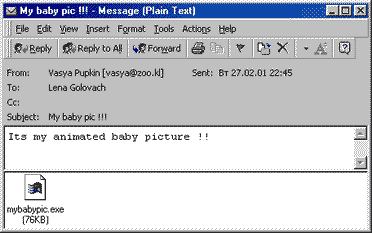
The message appears a follows:
The Subject: My baby pic !!!
Message body: Its my animated baby picture !!
Attached file name: mybabypic.exe
Upon being activated by a user (by double clicking on an attached file), the worm opens MS Outlook, gains access to the Address Book, obtains all addresses from there and sends messages with its attached copy to all of them. The message subject, body and attached file name are the same as above.
The worm also installs itself into the system. It creates its copies in the Windows system directory with the following names:
WINKERNEL32.EXE, MYBABYPIC.EXE, WIN32DLL.EXE, CMD.EXE, COMMAND.EXE
and registers in the Windows auto-run section in the system registry:
HKLMSoftwareMicrosoftWindowsCurrentVersionRunmybabypic = %WinSystem%mybabypic.exe
HKLMSoftwareMicrosoftWindowsCurrentVersionRunWINKernel32 = %WinSystem%WINKernel32.exe
HKLMSoftwareMicrosoftWindowsCurrentVersionRunServices = %WinSystem%Win32DLL.exe
where %WinSystem% is the Windows system directory. As a result, the worm is re-activated each time Windows is booted up.
The worm also creates the following registry key:
HKCUSoftwareBugger
Default = HACK[2K]
mailed = %number%
where %number% is a number from 0 to 3 and depends on the process the worm is currently performing or has finished: installing, spreading, activating its payload routine.
The payload routine is rather large. Depending on the system date and time, the worm:
- switches on/off NumLock, CapLock and ScrollLock keys
- sends to keyboard buffer the following message:
.IM_BESIDES_YOU_
- connects the http://www.youvebeenhack.com site and sends one of the texts to
there:
FROM BUGGER
HAPPY VALENTINES DAY FROM BUGGER
HAPPY HALLOWEEN FROM BUGGER
The worm also corrupts and/or affects other files. It scans subdirectory trees on all available drives, lists all files there and depending on filename extension, performs one of the following actions:
VBS, VBE: the worm destroys these files' contents.
JS, JSE, CSS, WSH, SCT, HTA, PBL, CPP, PAS, C, H: the worm creates a new file with an original filename plus the ".EXE" extension, and copies its body to there, and then deletes the original file; i.e., the worm overwrites these files with its code and renames them with ann EXE extension. For example, "TEST.CPP" becomes "TEST.EXE".
JPG, JPEG: the worm does the same as above, but adds an ".EXE" extension to the full file name (does not rename to ".EXE"). For example, "PIC1.JPG" becomes "PIC1.JPG.EXE".
MP2, MP3, M3U: the worm creates a new file with an ".EXE" extension (for "SONG.MP2", the worm creates the "SONG.MP2.EXE" file), writes its code to there and sets the file attribute "hidden" for the original file.
Read more
Find out the statistics of the vulnerabilities spreading in your region on statistics.securelist.com